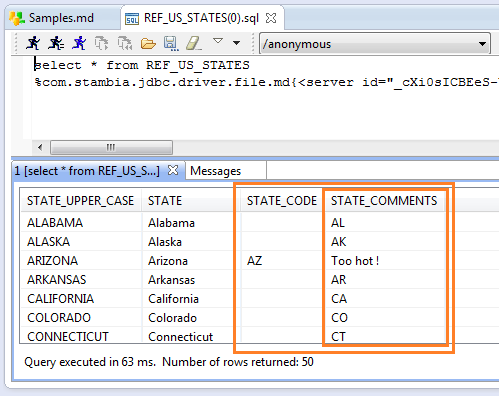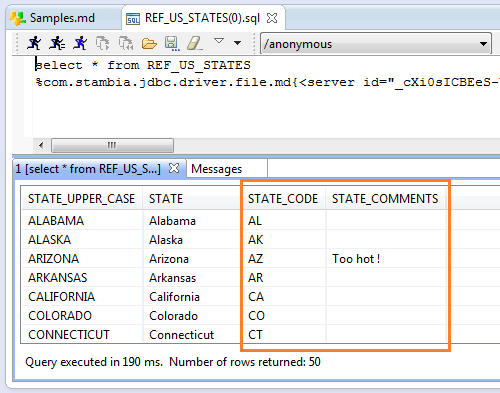Someday, one of my developer consults data of a delimited file in the Designer and obtains some weird results. In fact, it was exactly what he expected. Nevertheless this behavior was not normal. I'll explained how I found the reason of this behavior and how to solve it.
For my experiments, I've been working with the filed called REF_US_STATES.csv. You can found it in the Runtime's directory samples/files. Let's detail :
I've created a File metadata called Samples.md and reversed the file REF_US_STATES.csv. Finally, I've added a new column called STATE_COMMENTS.
No changes in the data filled in the file. If you consult the data, no problem, it will display all the values in the first third columns : STATE_UPPER_CASE, STATE, STATE_CODE. Now, if I change a single row and add a fourth value for column STATE_COMMENTS, let's see what is happening while consulting data in the Designer :
Consult data of a delimited file under my Designer s17.2.1 with extra column and mixe in the data row with 3 or 4 values
Obviously the third column values are shifted to fourth column.
To solve my problem and avoid opening a ticket to support team, I've consulted the
Designer's change log
and found the following issue :
Designer s17.2.3 : Fixed "File Driver delimited mode does not generate unmapped fields in the correct order"
So, it seems that an upgrade of the Designer was necessary to fix the issue. For my developer relying on this abnormal behaviour was really dangerous especially when you know that the issue has been fixed in a following version. Let's see the correct result :
Consult data of a delimited file under my Designer s17.2.3
Morality : don't hesite to use this forum and more generaly the stambia.org site. If each of us contributes everytime he encounters a problem and shares his bests tips and tricks. This vertuous circle will benefit for all of the Stambia users community.