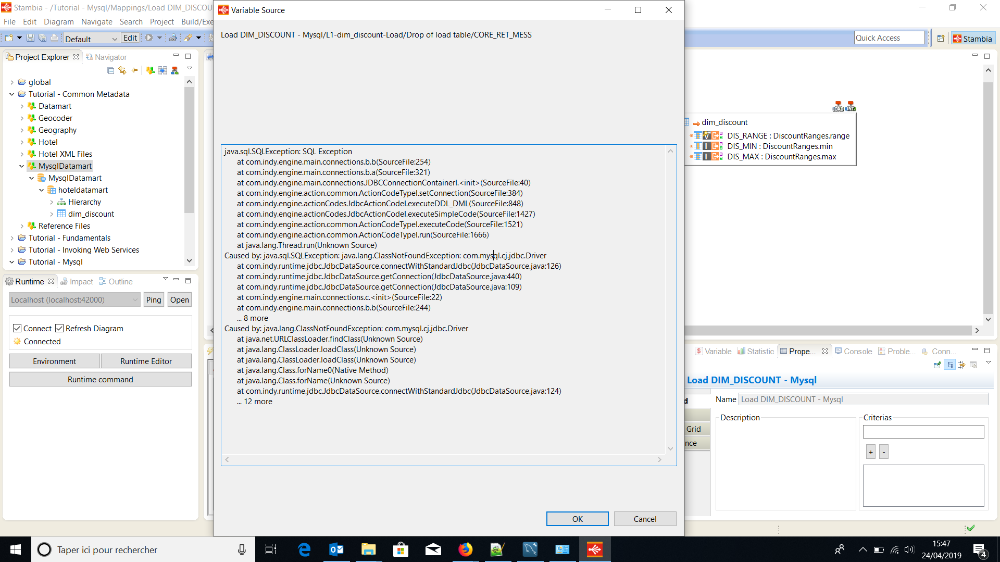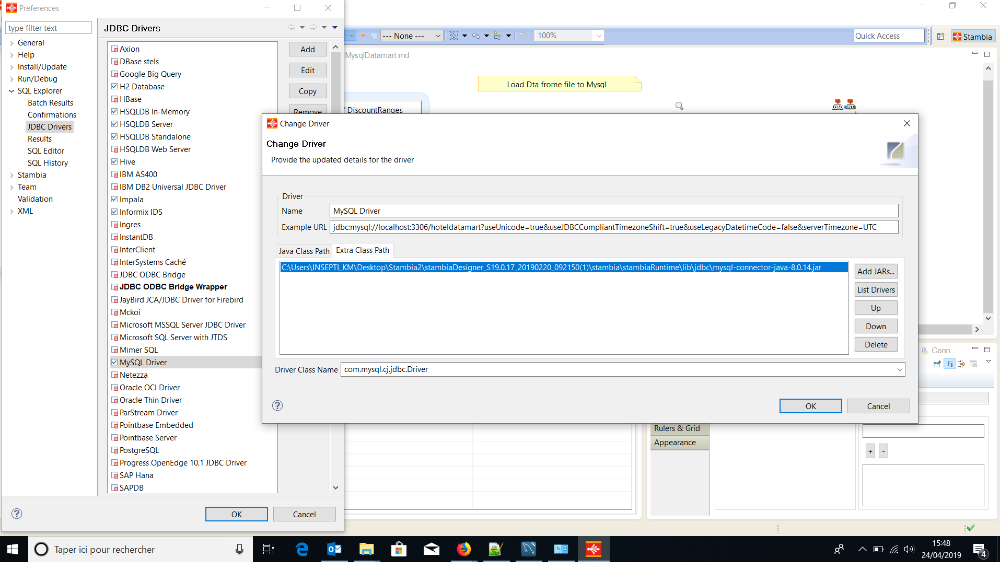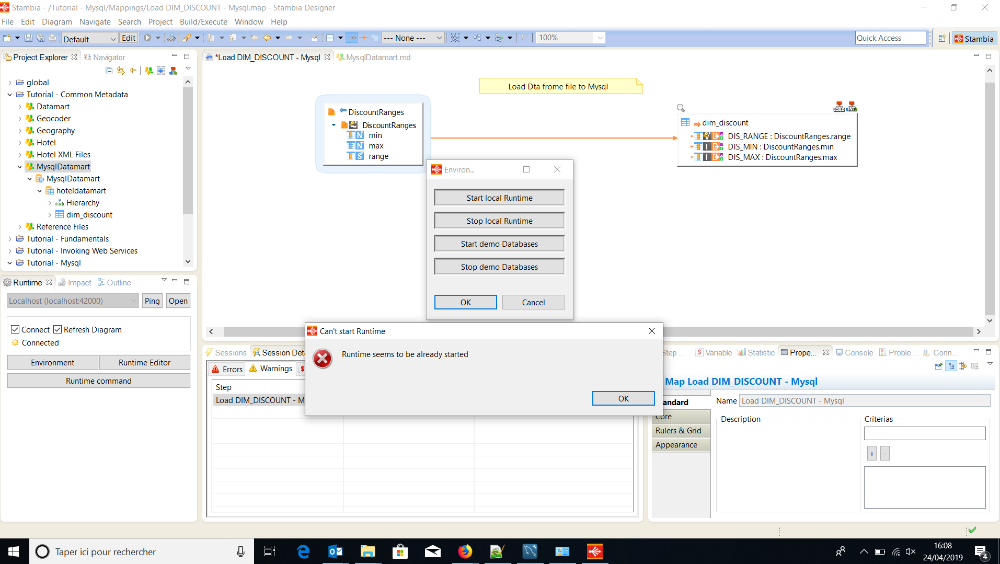Bonjour,
J'arrive pas a résoudre le problème de javaExceptionNotFound....
Mysql Version 8.0.15
Mysql Connector 8.0.14 ==> \stambiaRuntime\lib\jdbc
Error :
java.sql.SQLException: SQL Exception
at com.indy.engine.main.connections.b.b(SourceFile:254)
at com.indy.engine.main.connections.b.a(SourceFile:321)
at com.indy.engine.main.connections.JDBCConnectionContainerI.<init>(SourceFile:40)
at com.indy.engine.action.common.ActionCodeTypeI.setConnection(SourceFile:384)
at com.indy.engine.actionCodes.JdbcActionCodeI.executeDDL_DML(SourceFile:848)
at com.indy.engine.actionCodes.JdbcActionCodeI.executeSimpleCode(SourceFile:1427)
at com.indy.engine.action.common.ActionCodeTypeI.executeCode(SourceFile:1521)
at com.indy.engine.action.common.ActionCodeTypeI.run(SourceFile:1666)
at java.lang.Thread.run(Unknown Source)
Caused by: java.sql.SQLException: java.lang.ClassNotFoundException: com.mysql.cj.jdbc.Driver
at com.indy.runtime.jdbc.JdbcDataSource.connectWithStandardJdbc(JdbcDataSource.java:126)
at com.indy.runtime.jdbc.JdbcDataSource.getConnection(JdbcDataSource.java:440)
at com.indy.runtime.jdbc.JdbcDataSource.getConnection(JdbcDataSource.java:109)
at com.indy.engine.main.connections.c.<init>(SourceFile:22)
at com.indy.engine.main.connections.b.b(SourceFile:244)
... 8 more
Caused by: java.lang.ClassNotFoundException: com.mysql.cj.jdbc.Driver
at java.net.URLClassLoader.findClass(Unknown Source)
at java.lang.ClassLoader.loadClass(Unknown Source)
at java.lang.ClassLoader.loadClass(Unknown Source)
at java.lang.Class.forName0(Native Method)
at java.lang.Class.forName(Unknown Source)
at com.indy.runtime.jdbc.JdbcDataSource.connectWithStandardJdbc(JdbcDataSource.java:124)
... 12 more