A new version of the Salesforce Connector is available for download.
Featuring a fresh new Bulk mode to integrate data into Salesforce using the Bulk API, this updated version also comes with some fixed issues.
The Bulk mode relies on the Salesforce Bulk API that can, depending on the context, provide better performances while loading data, and offer the possibility to use less batches to send data.
We moreover take advantage of this update to publish a new Salesforce Demonstration Project, which provides examples and explanations on how to use Salesforce with Stambia.
And, finally, coming with it, a bunch of articles explaining how to create the demonstration environment and how to configure the Salesforce Metadata, which you can find below.
Downloads and articles:
- Download section (Templates, Connector, Demonstration project)
- Demonstration project setting up article
Using the Bulk mode:
To use the Bulk mode, simply check the 'SForce Bulk' checkbox (1) on the last Salesforce templates.
You can also use the new 'SForce Bulk [...]' parameters (2) to customize the Bulk's behavior.
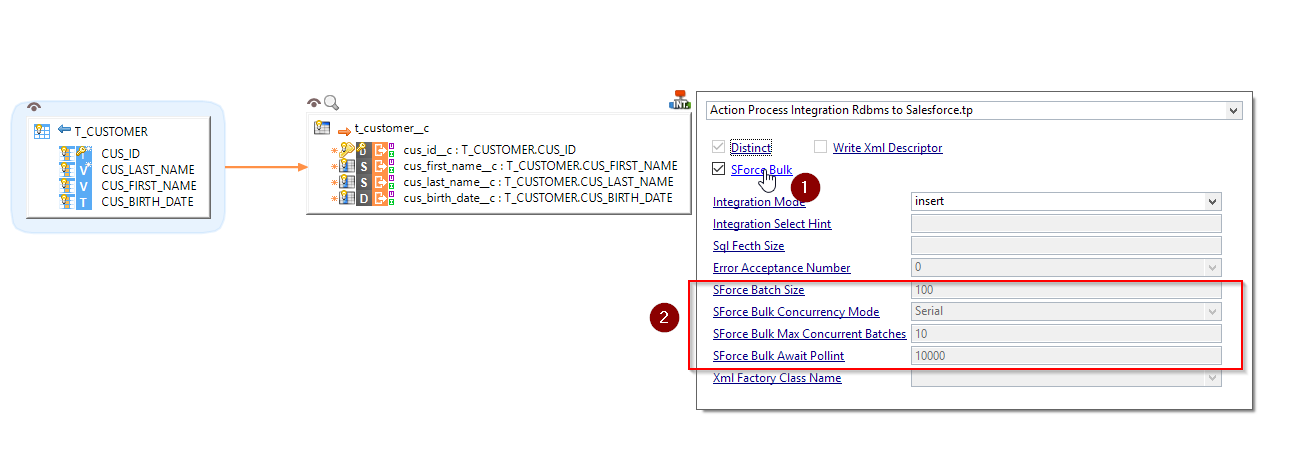
Please refer to the template's documentation for further information on those parameters.

