Symptom
Upon opening a workspace, the loading screen hangs or disappears completely. Either way, the workspace cannot be opened.
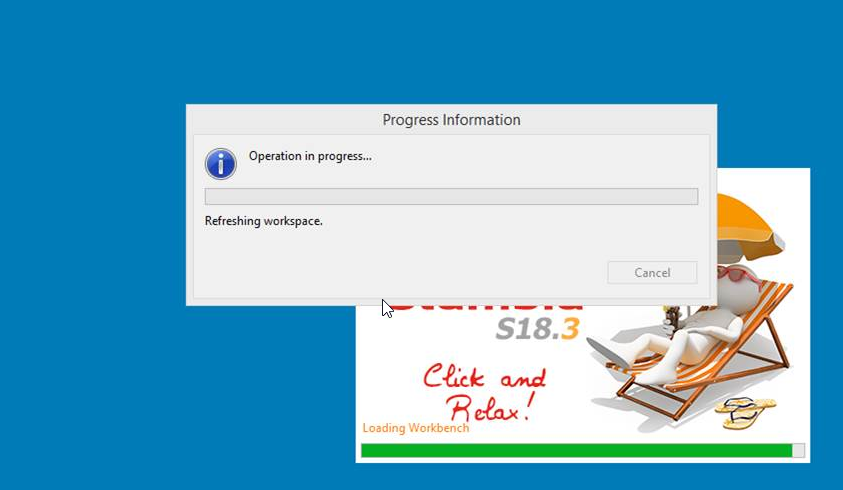
Solution
This kind of error tends to happen when the designer is closed abruptly. To open a workspace that is affected by this behaviour you may need to delete the files cache.xml and workbench.xmi.
Below the paths to the files that need to be deleted:
your_workspace_dir\.metadata\.plugins\com.indy.emf.uri\cache.xml
your_workspace_dir\.metadata\.plugins\org.eclipse.e4.workbench\workbench.xmi (note: deleting this file will reset some Designer settings to defaults, such as the Perspectives and Views layouts).
If the above solution does not resolve your problem, do not hesitate to send your case to the Stambia support team, explaining what you have already tried and attaching the log file that you can find in: your_workspace_dir\.metadata\.log


