Stambia offers the possibility to perform Exists / Not Exists operations in Mappings to filter datasets when performing integrations.
A dedicated operator is available in Mappings to do this natively and as simply as a drag and drop.
You can find in this article all the necessary to start making Exist / Not Exists operations.
Prerequisites:
- Stambia DI Designer S19.0.0 or higher
Mapping Operator
Let's start with the following Mapping, which is a simple integration from a source table to a target table.
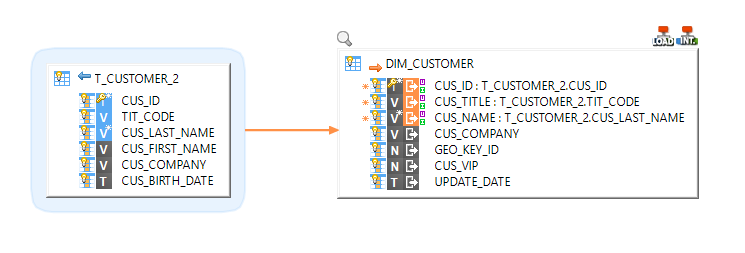
We want to filter the customers loaded into the target table by selecting only the ones that exists in a third specific referential table.
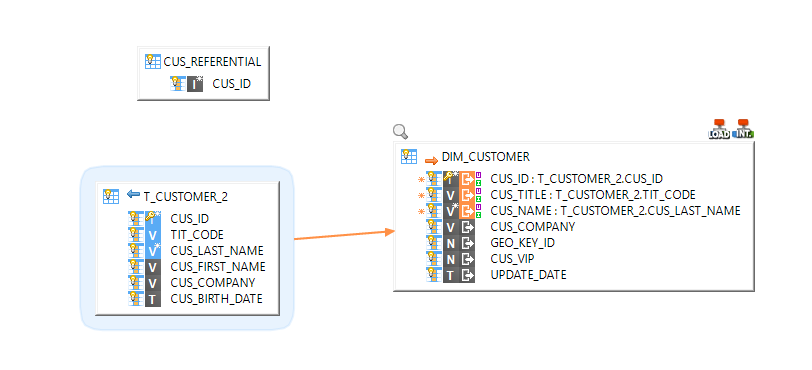
To perform the Exists operation, simply drag and drop the column on which the comparison should be done from the source table into the referential table.
Then, choose the Exists / Not Exists Operator:
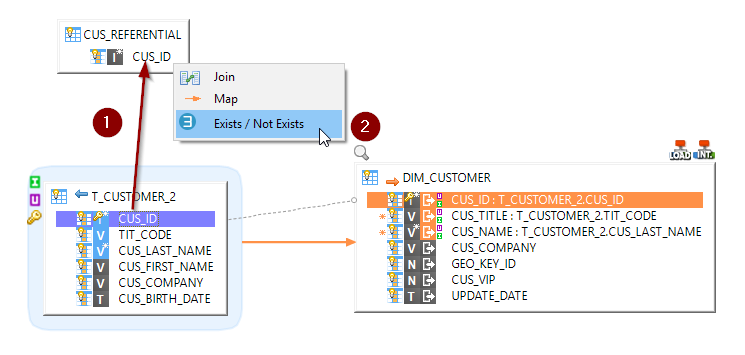
Click then on Exists / Not Exists and make sure to select the operation you want to perform; in our case, Exists:
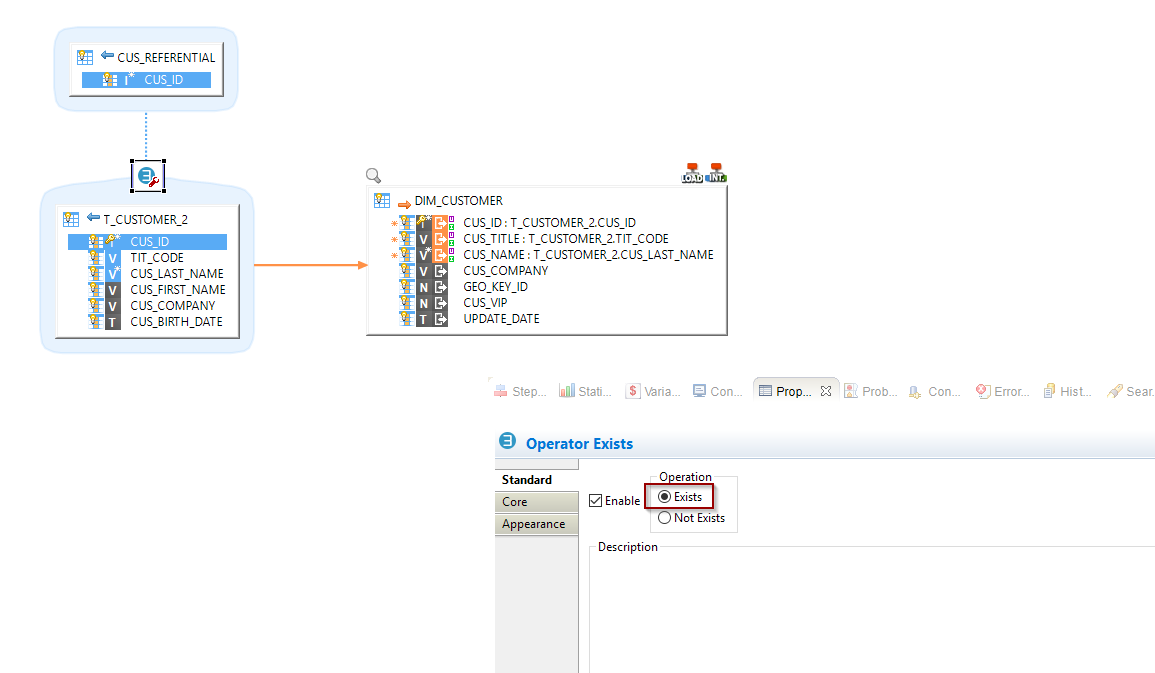
That's all! If we execute now the Mapping, source data will be filtered automatically using our referential table.
About the graphical representation
You can see visually on which dataset the Exists / Not Exists is performed.
There are two side around the Exists / Not Exists operator: the side with the dotted line, and the side which is attached to the source set.
The dotted line side corresponds to the table that will be used to filter data, the table on which the Exists / Not Exists is performed.
The dataset attached side correspond to the source dataset, the one that will be filtered.
This is very important as it will impact the queries generated, make sure that you are using the Exists / Not Exists operator in the correct direction
Switching datasets
If you want to change the direction of the Exists / Not Exists operator, you can use the "Switch dataset" right click menu:
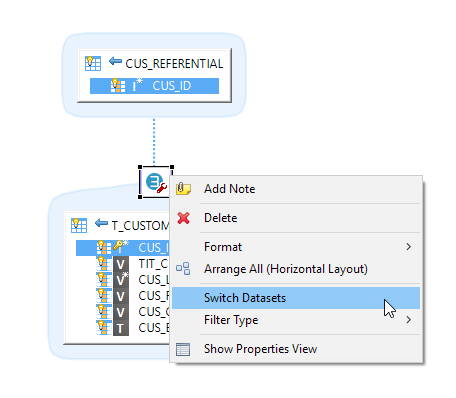
This will switch both the datasets and the Exists / Not Exists operation will then be performed in the other direction.


