When multiple XML files have the same structure, it is possible to process them all at the same time seamlessly.
Prerequisites:
- Stambia DI Designer S18.3.0 or higher
- Stambia DI Runtime S17.4.0 or higher
Metadata Configuration
To do this:
- Open the Metadata
- Use a mask in the Xml Path parameter
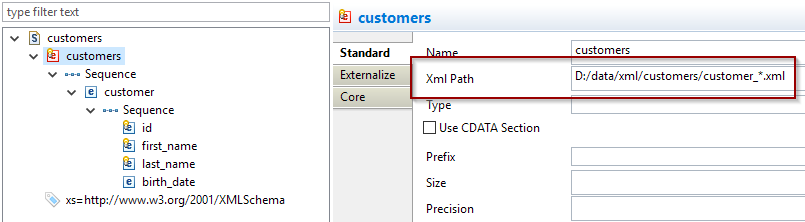
The following masks are allowed:
| Mask | Description |
| * | matches zero or more characters |
| ? | matches one character |
| ** | matches zero or more directories |
| | | Concatenation with another mask |
| exclude:: | File(s) to exclude |
Example of xml path:
| File Path | Example Description | Valid Files Examples |
| D:/folder/customer*.xml | All the files that begin with customer and end with .xml are loaded. |
D:/folder/customer.xml D:/folder/customer1.xml D:/folder/customer_GIBBS.xml |
| D:/folder/customer?.xml | All the files that begin with customer, followed by one character, and ended with .xml are loaded |
D:/folder/customer1.xml D:/folder/customer2.xml |
| D:/folder/**/customer.xml | All the files named customer.xml that are located in the D:/folder/ folder or its sub-folders are loaded. |
D:/folder/customer.xml D:/folder/sub/customer.xml |
| D:/folder/customer.xml|D:/folder/customer2.xml | The two files specified are loaded. |
D:/folder/customer.xml D:/folder/customer2.xml |
| D:/folder/customer*.xml|exclude::D:/folder/customer2.xml | All the files that begin with customer and ends with .xml are loaded, except the customer2.xml file |
D:/folder/customer.xml D:/folder/customer1.xml D:/folder/customer_GIBBS.xml |
This feature only applies for reading XML files.
Make sure to not use these masks when writing XML files, as it will produce an error.
XML Metadata can then be used as a source in a Mapping as any other XML Metadata, except that instead of loading one file it will load all the files matching specified mask.
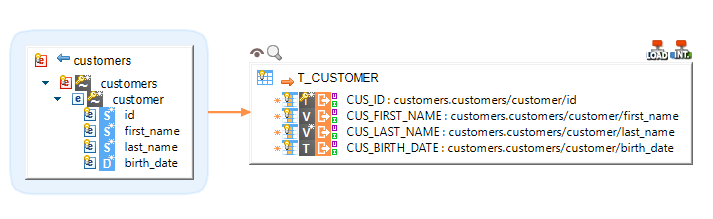
For the loading to work properly, make sure that source files are all structured the same, as defined in Metadata.


