Metadata properties can be set directly in the Metadata editor, and the value will shared by all the mappings/processes using this Metadata.
It is also possible to make them dynamic, with the use of Process parameters or Variables.
Using Metadata Variables
There are already some articles which can be consulted on the subject:
How to use a variable as a table physical name
How to generate files with dynamic name
These articles should give a good idea on how to use Metadata Variables to make Metadata properties dynamic.
Using Process Parameters
Like with the Metadata Variables, a Process Parameter can be used for this.
First, the metadata has to be configured:
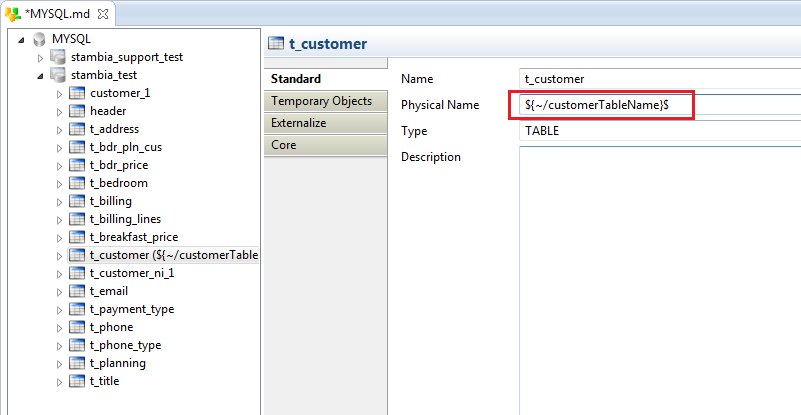
Note: the path to the Process Parameter starts with a ~. This is important as the Metadata may be used in any Sub-Process or Action within the main Process. As a consequence, it is important that the parameter value can be retrieved from each of them.
Then, we can use it as a parameter in the main Process:
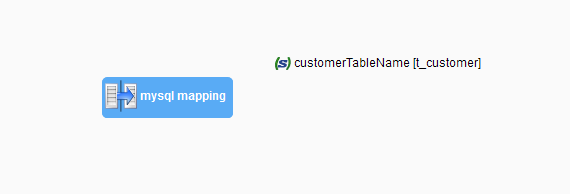
The physicalName will now be dynamically set with the parameter value when executing the process.
To go further, this article can also be consulted to learn how to use process parameters in a Mapping:
How to use a process parameter in a mapping


