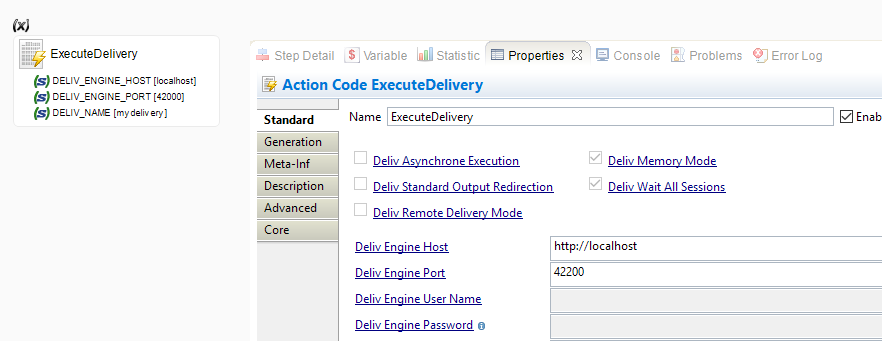Runtime can be accessed from several software and tools such as Designer, Analytics, Command line scripts or Process Actions, which offer the possibility to perform operations, consult executed sessions, execute or schedule new deliveries, ...
Communication with Runtime can be performed through different mechanisms such as RMI or HTTP.
This article summarize how to use and configure them.
Communication through RMI
Runtime Configuration
Communicating with Runtimes through RMI is as simple as it is the default method used by the various clients.
RMI service is exposed automatically when Runtime is starting and can then be accessed by clients.
There is no specific configuration to be done.
To go further, here are some articles which might help you customize and secure RMI service:
Securing RMI connection with TLS
Securing Runtime with user / password, roles, and hostname / IP restriction
Changing Runtime default ports
Connection from clients
Below are examples on how to connect through RMI with the various clients.
Port which should be used when connecting with RMI is the port defined in configuration file (default is 42000).
Designer
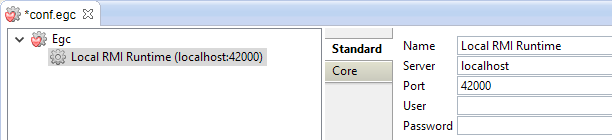
Analytics
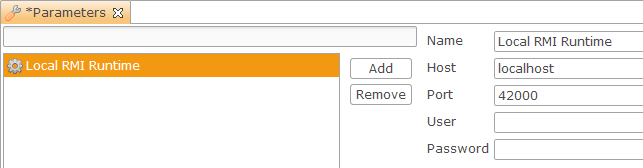
Command Line scripts
startcommand.bat / startcommand.sh scripts
> connect to localhost port 42000
Connecting to localhost on port 42000
Connected
Process Action
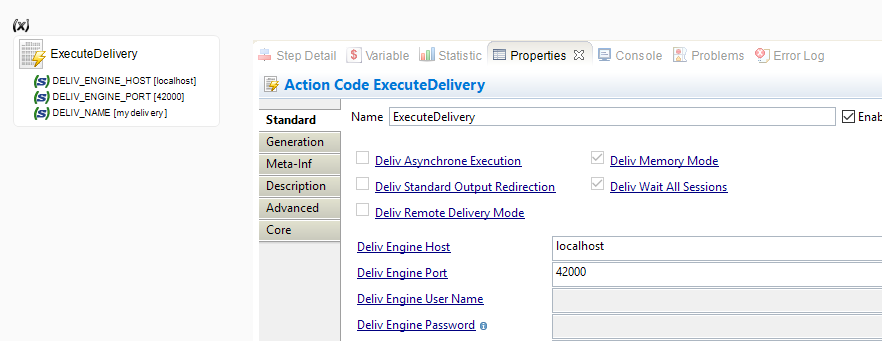
Communication through HTTP
Prerequisites:
- Stambia DI Designer S19.0.18 or higher
- Stambia DI Runtime S17.6.6 or higher
- Stambia DI Production Analytics 2.3.1 or higher
Note that communicating with a Runtime on which HTTPS is enabled is not yet supported by clients. Clients only support connecting through HTTP at the moment. This will be possible in a future version.
Runtime Configuration
Communicating with Runtimes through HTTP is enabled by default in Runtime configuration.
The following parameter can be used to authorize / refuse clients to connect through HTTP:
<parameters>
<...>
<engineParameters>
<...>
<parameter name="enableHttpClientConnections" value="true"/>
<...>
</engineParameters>
<...>
</parameters>
To go further, here are some articles which might help you customize and secure HTTP service:
Securing Runtime with user / password, roles, and hostname / IP restriction
Changing Runtime default ports
Connection from clients
Below are examples on how to connect through HTTP with the various clients.
Port which should be used when connecting with HTTP is the web service endpoint port (default is 42200).
Designer
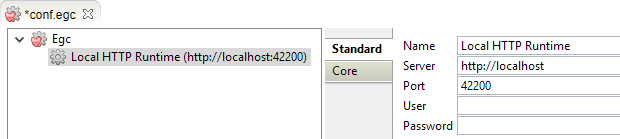
Analytics
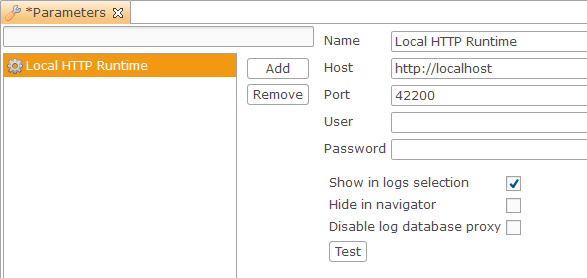
Command Line scripts
startcommand.bat / startcommand.sh scripts
> connect to http://localhost port 42200
Connecting to http://localhost on port 42200
Connected
Process Action