The Designer contains a "License Manager" window for consulting the usage of licenses on your License Server.
In the "Help" menu, choose "About Stambia" and click the "License Manager" tab.
Then you can click the "Refresh" button to list users and their status (ACTIVE or INACTIVE):
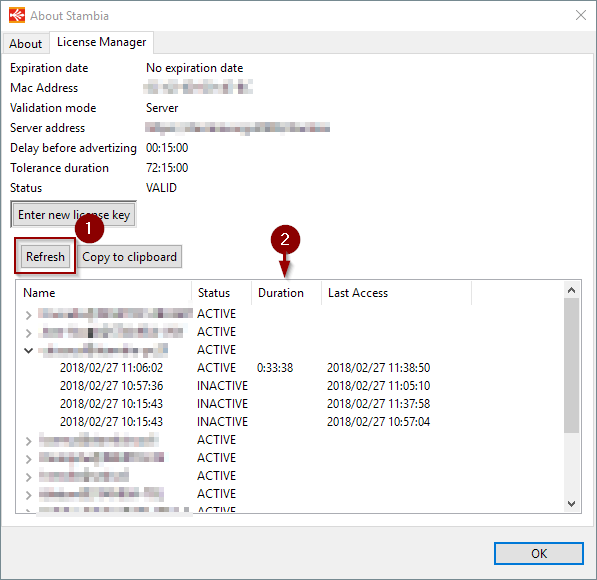
You can also extract all the information after having clicked on refresh, by using the 'Copy to clipboard' option.
This will copy the list of licenses with additionnal information, on a semi-colon delimited format, which can be easily pasted into files or Microsoft Excel for instance.
This option requires Stambia DI Designer S19.0.7 or higher


