The Designer can connect to JDBC databases for reversing table models and for executing SQL statements using SQL Editor.
JDBC drivers are provided by the database vendors, and you may need to download them and configure them in the Designer.
Configuring the JDBC Driver entry
- Open the Designer's Preferences (menu Window / Preferences)
- Select the "SQL Explorer / Jdbc Drivers" entry on the left
- If the database is not listed, then click Add, otherwise select it and click Edit
- The following popup is displayed (example for Microsoft MSSQL) :
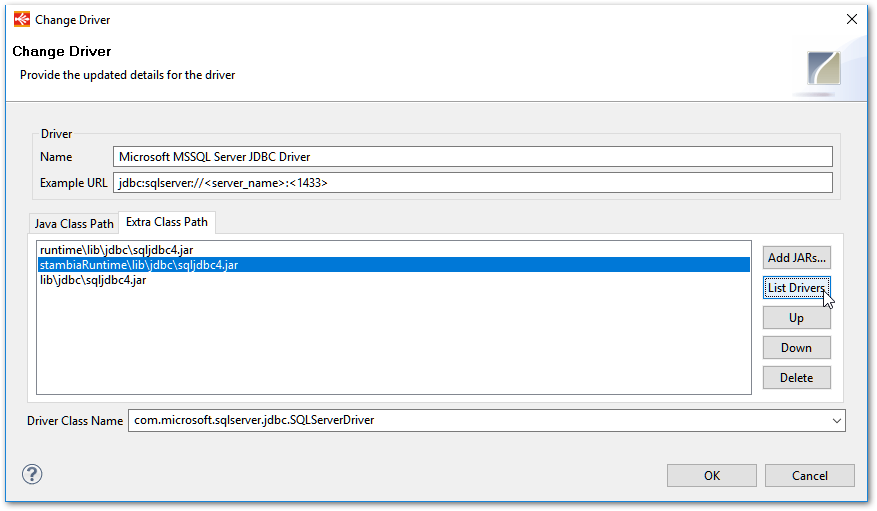
- Name: not technical, this is the description of the Driver
- Example URL: this will be used to provide an URL example when creating metadatas
- If your JDBC jar file is not listed in the Extra Class Path tab, then click "Add JARs" and add it
- Select your JDBC jar file in the list and click "List Drivers"
- Make sure the appropriate "Driver Class Name" is selected at the bottom of the popup
- Click OK and OK again
Your Designer is now ready to connect to databases using this JDBC driver.


