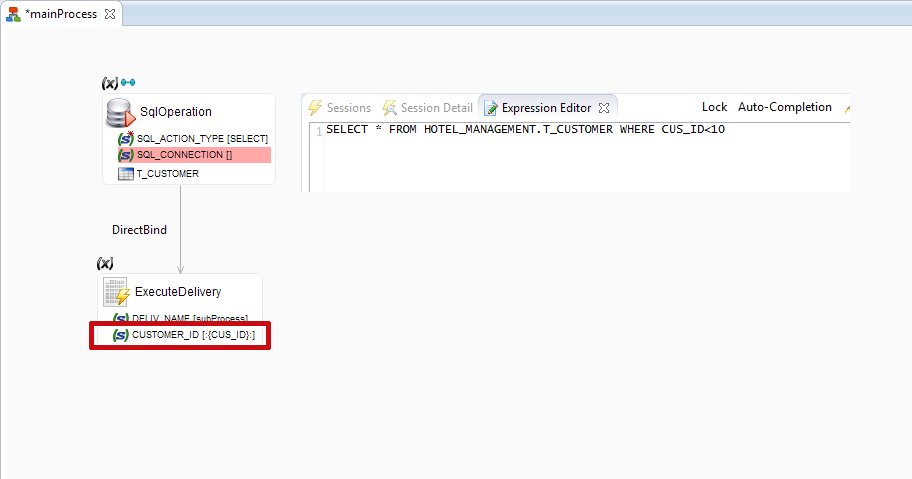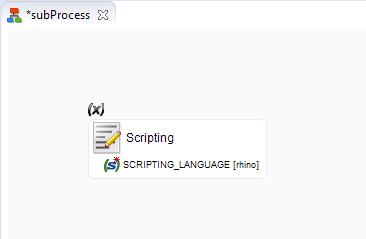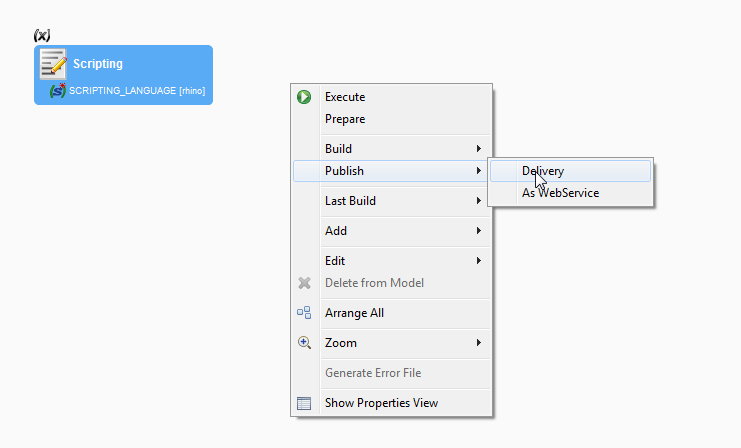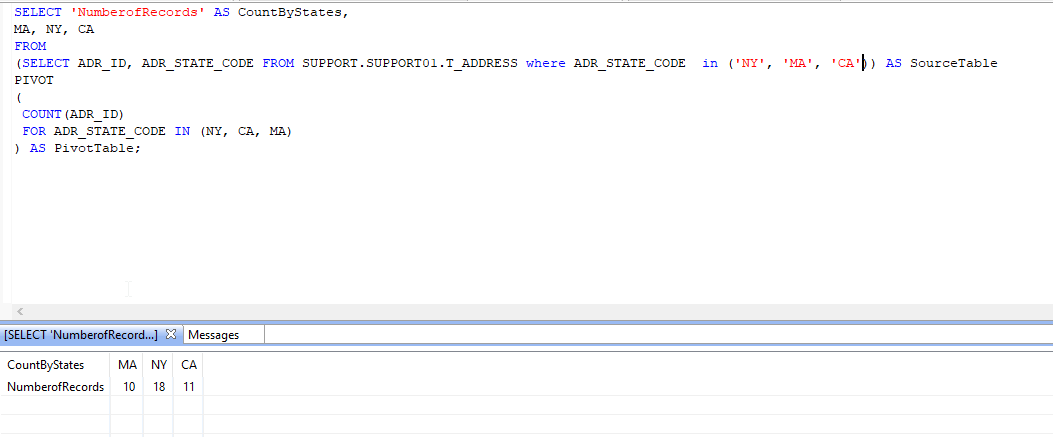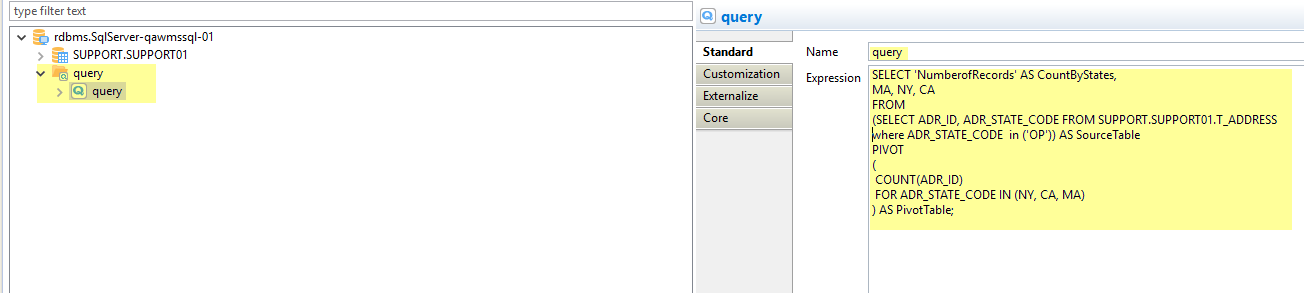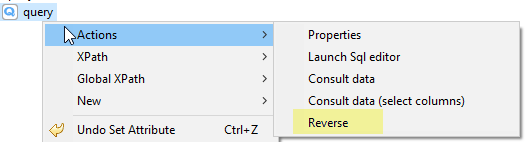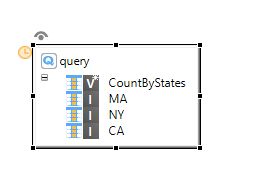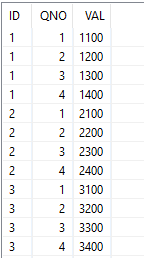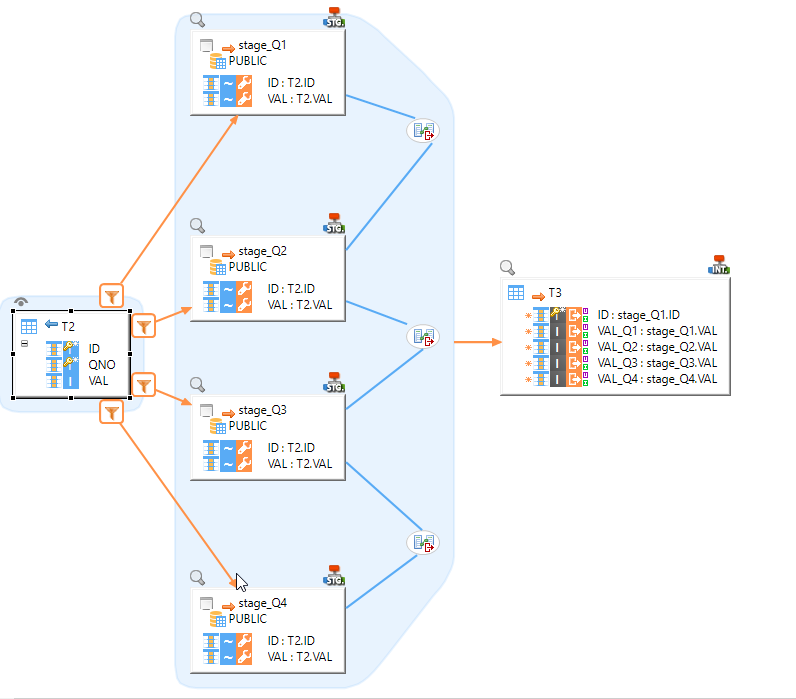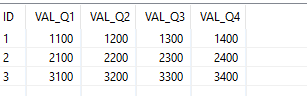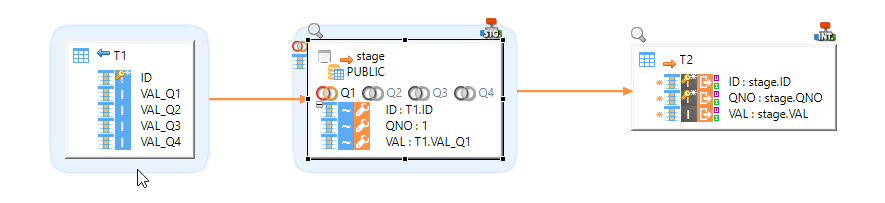Using Query
If you are working on a database that is capable of pivoting or unpivoting tables, you can simply write a query that makes the transformation and reverse it in Stambia.
Here is an example of how to do it using MSSQL Pivot operator.
Write a query that gives you the desired transformed table in MS SQL:
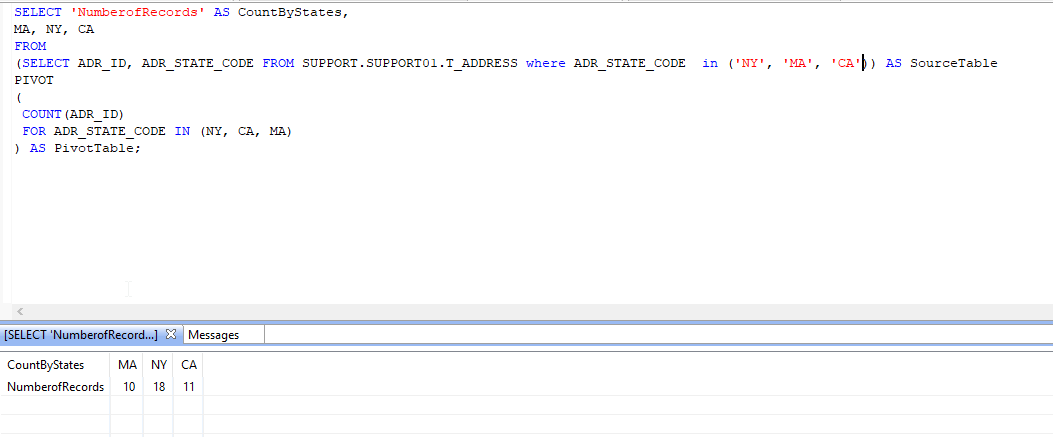
In the MS SQL metadata create a new query folder and a new query. Give it a name and paste the query:
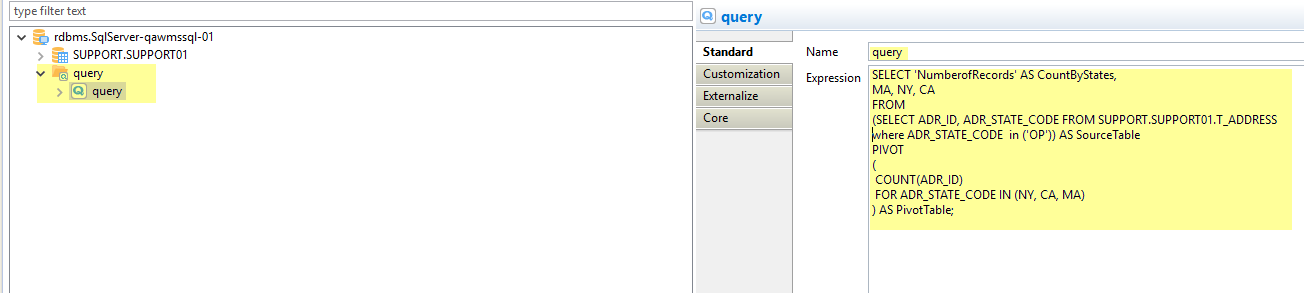
Save the metadata and the right click on query and choose Reverse from Actions:
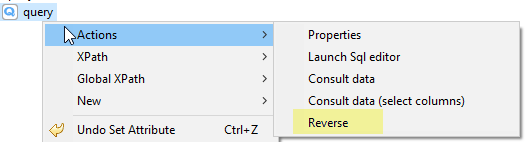
Save the metadata again and now you can use the result of the query as a source in your mappings:
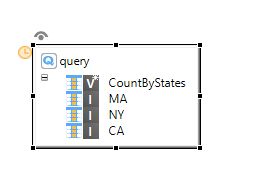
Using Stages
In all other cases it is possible to make this kind of transformation in Stambia using stages.
Note if you do not have a database that you can use to create a stage you can use the internal H2 database included in the runtime (How to use internal H2 database?)
Example of pivot:
In this example we have a source table with a single line per quarter and we want to transform that to have a single line with 4 columns containing values per quarter.
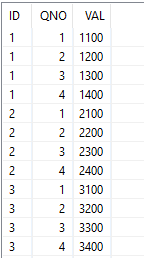
To do that we will need to add to our mapping four stages. Each Stage will be alimented with values from one quarter only (you need to add appropriate filter on each:
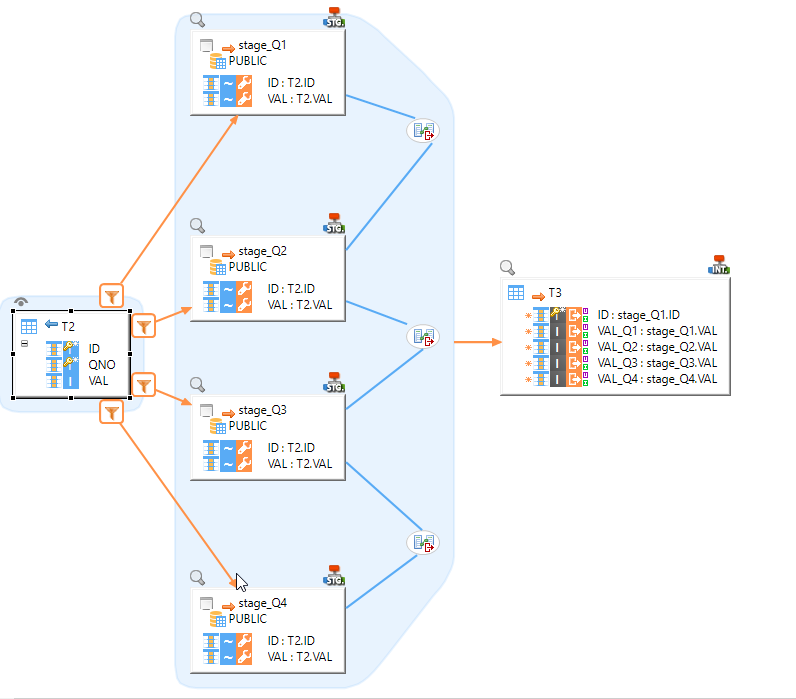
The stages should be then joined so they can be used to feed the columns of the target table:
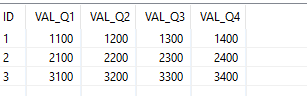
Example of unpivot:
We can also imagine a situation where in the source of our mapping we have a table with quarterly values in columns and we want to feed a target table where each quarterly value will be represented in one line.
In this case we will need one stage with four sets:
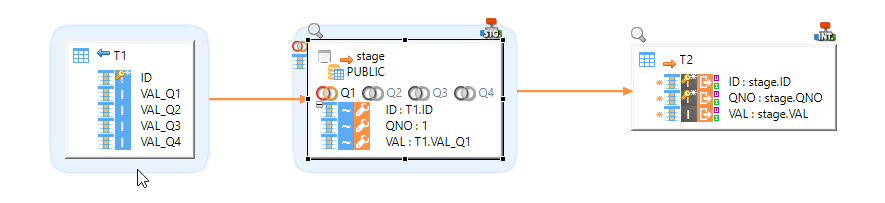
Each set represents a quarter with QNO value hardcoded and corresponding value mapped from source table. All sets are combined with UNION operator and can be used to feed the target “unpivoted” table.